Stopping the Instance
You can stop and deallocate your server instance, while keeping all configurations active. After the instance is stopped, no further running charges are applied.
Important
Please be aware that simply shutting down your server via the Console UI does not deallocate your instance, and you will continue to be charged for the running instance. To avoid unwanted charges, you must stop the AWS virtual machine.
To stop your server instance:
Navigate to the AWS View Instances page.
Find and select your server, then click Actions > Instance State > Stop.
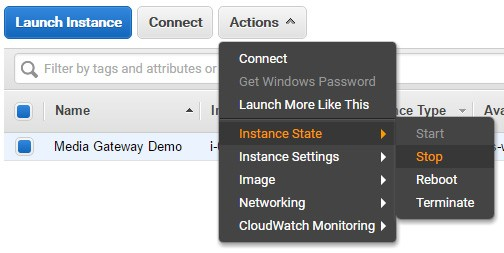
Actions Drop-down Menu
Important
It is possible that shutting down an AMI instance results in a change in the MAC address the next time it is started, which causes the existing BYOL license to expire. If this happens, contact Haivision with the new MAC address to obtain a replacement license.
