Editing the Destination
To change the Destination settings:
- On the Route List screen, click the individual

- Locate the destination you want to configure and click it to open the Edit Destination dialog.
- On the Edit Destination dialog, adjust the settings as desired. See Section 4 Destinations for definitions of the fields.
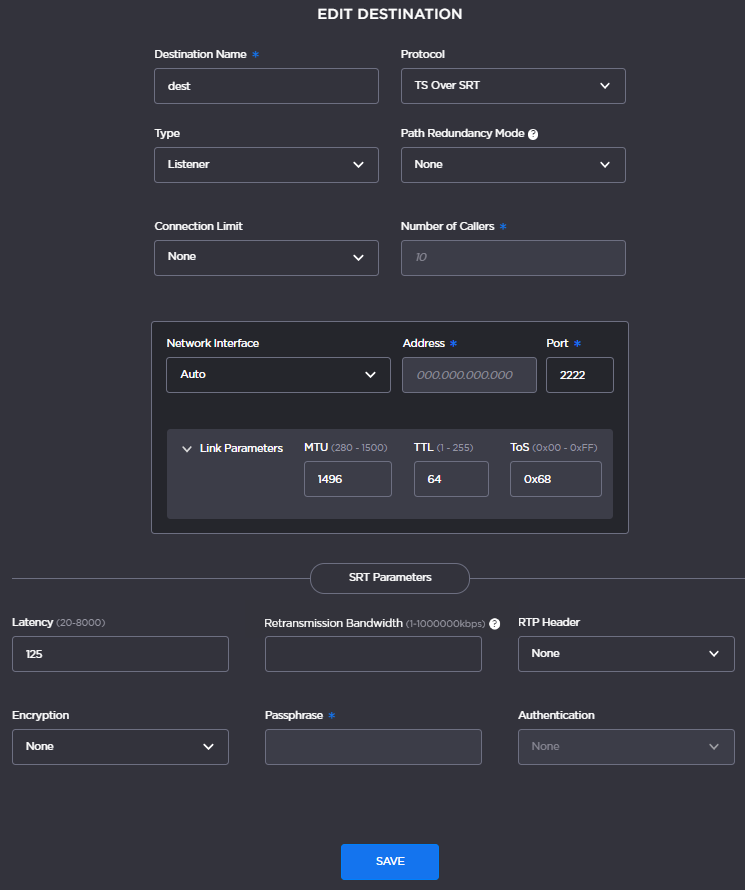
- Click the Save button.
You are returned to the Route List screen, where after a few seconds the Destination settings are updated.
