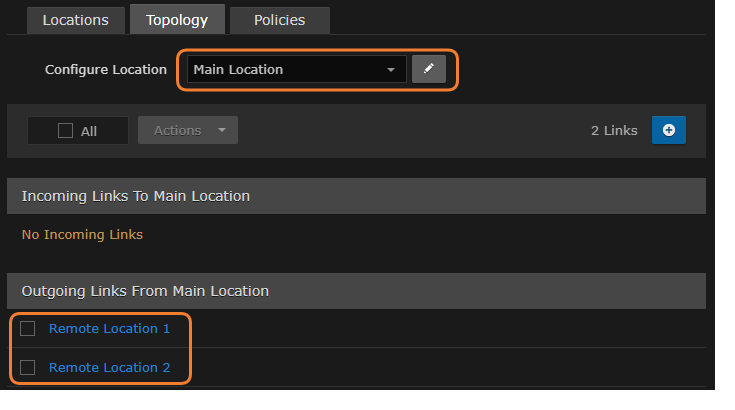Defining the Locations and Network Topology (Media Platform)
After the pairings are complete, you define locations in the Media Platform corresponding to the networks served by the various Media Gateways (i.e., the networks on which the users watch the live video). The Media Gateway serving as the ingest point for the live video is considered to be the source forwarder in this context. The other Media Gateways are identified as source receivers. For the workflow diagram shown in Pairing the Gateways with Media Platform and at the end of this section, three locations are defined: Main Location, Remote Location 1, and Remote Location 2.
After defining the locations in Media Platform, configure the network topology of these locations; that is, the ingoing and outgoing connections for each location. For the example shown below, the Main Location has an outgoing connection to Remote Location 1 and Remote Location 2. The resulting Topology page in Media Platform appears as follows:
Based on these locations and network topology, Media Platform generates routing configurations for each of the locations. The respective Media Gateways poll the Media Platform at intervals of approximately 30 seconds, and download the routing configuration files.
Note
If you modify a multi-site live route on any of the associated Media Gateways, it is eventually overwritten by the original configuration from Media Platform.