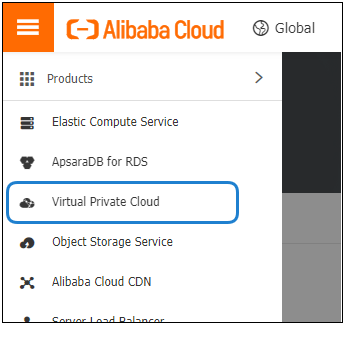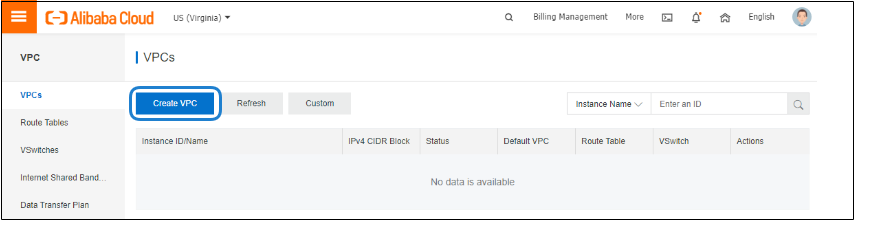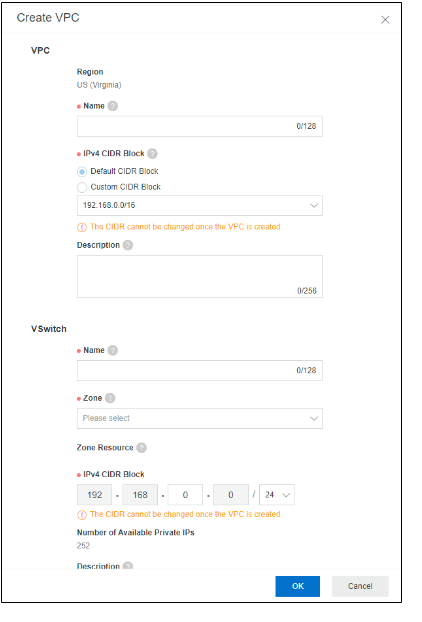Creating the VPC and Network Subnets
Sign in to your Alibaba Cloud account: https://home.console.aliyun.com
Click the
 icon and click Virtual Private Cloud.
icon and click Virtual Private Cloud.In the VPC Manage Console, click VPC.
Click Create VPC.
In the popup window:
Complete the VPC details.
Note
There are only 3 options for the CIDR blocks, which is the base network address range for all the subsequent subnets created within this VPC.
Complete the VSwitch details.
The CIDR block for this subnet must be a subset of the CIDR block of the VPC defined above.
All ECS instances created within this subnet have their private addresses assigned out of this subnet address range
Click the OK button.
Note
In AliCloud all subnets are considered private subnets unless there is an Elastic IP assigned to an ECS running inside that particular subnet.