Downloading Logs and Device Data
The Report pane allows you to download EMS logs and export a CSV file containing a list of all currently paired devices (online and offline) with each respective device's properties and status.
To view logs and export device data:
In the side menu, click Reporting.
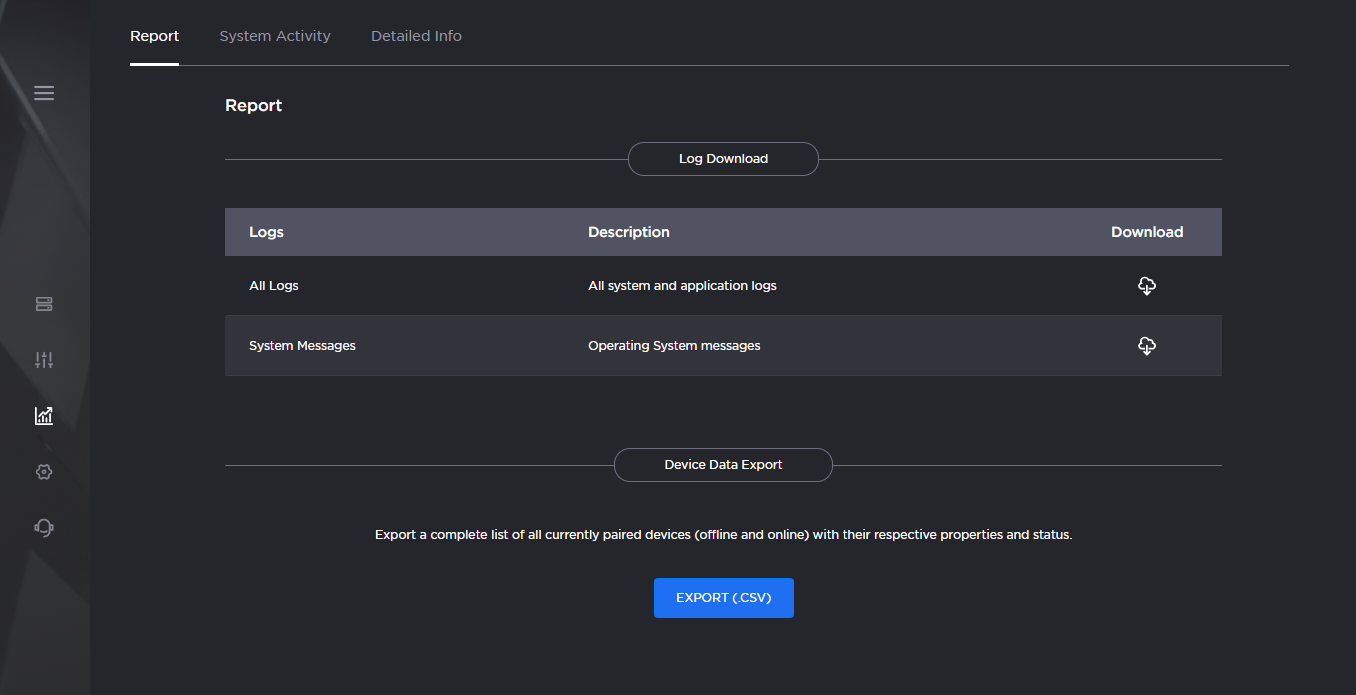
Report Screen
To download a log, in the section titled Log Download, click the desired log's
 icon. A zip file containing the log's text files is downloaded to your machine.
icon. A zip file containing the log's text files is downloaded to your machine.To export paired device data, scroll down to the section titled Device Data Export and click Export (.CSV). A file containing a list of paired devices and their properties is downloaded to your system.
Related Topic
