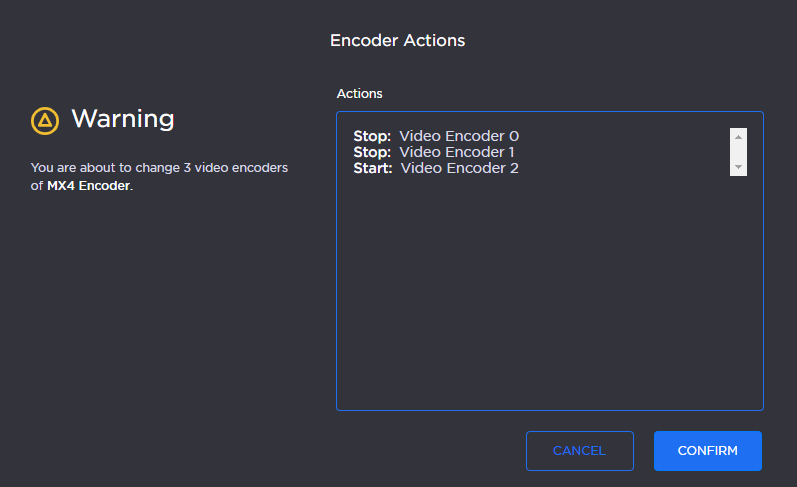Controlling Device Streams
EMS supports remote monitoring and control of Makito streams, encoders and decoders. To do this:
- On the Devices page, move the cursor over the status icon of the device you wish to configure (Active or Idle).
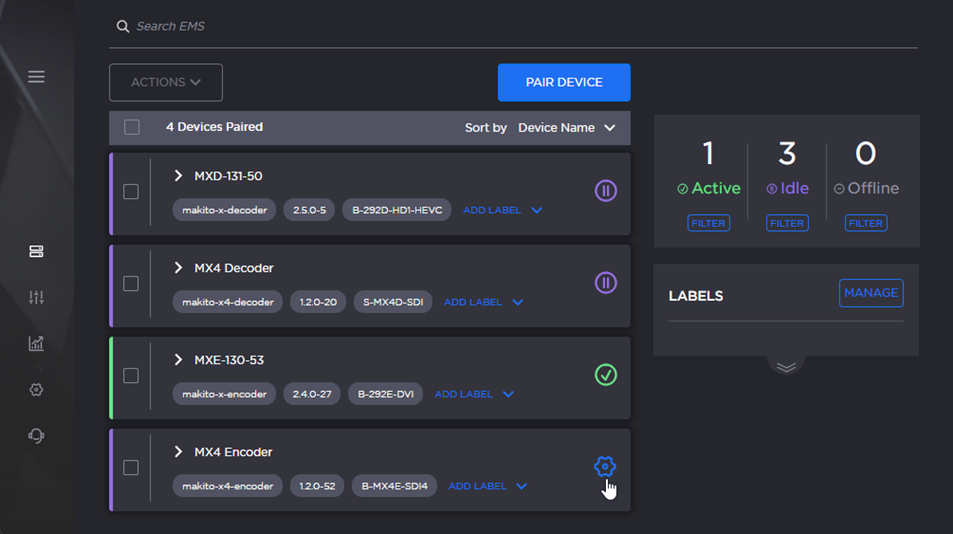
Click the

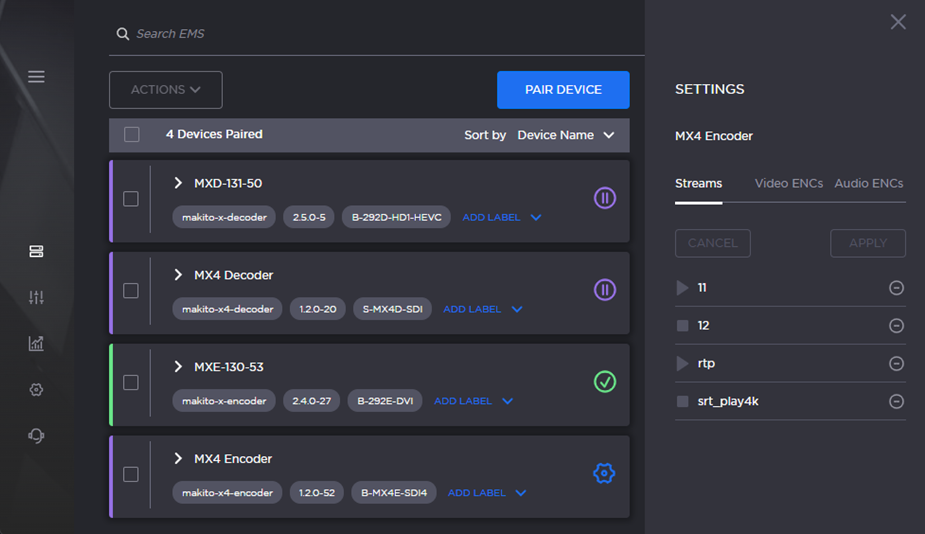
Tip
Hovering the cursor over a configuration name reveals additional details, as seen in the example below:
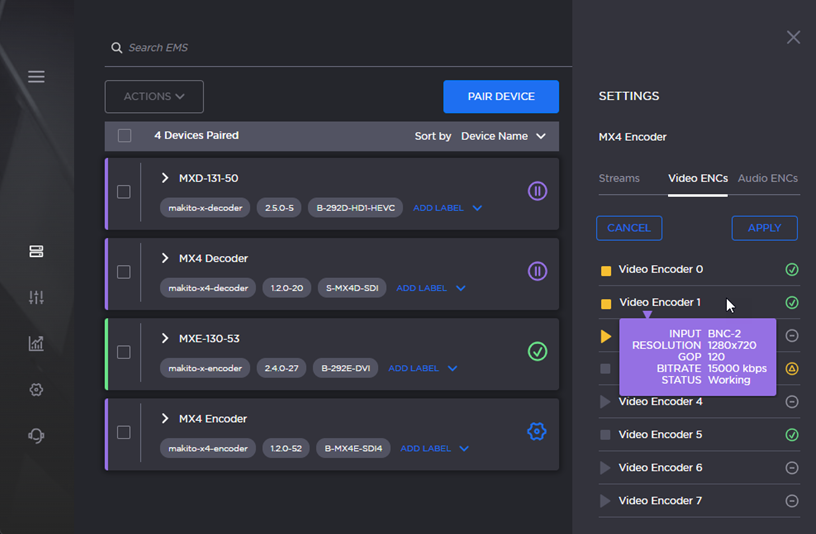
- Click the action icons to start or stop streams, video and audio encoders or decoders.
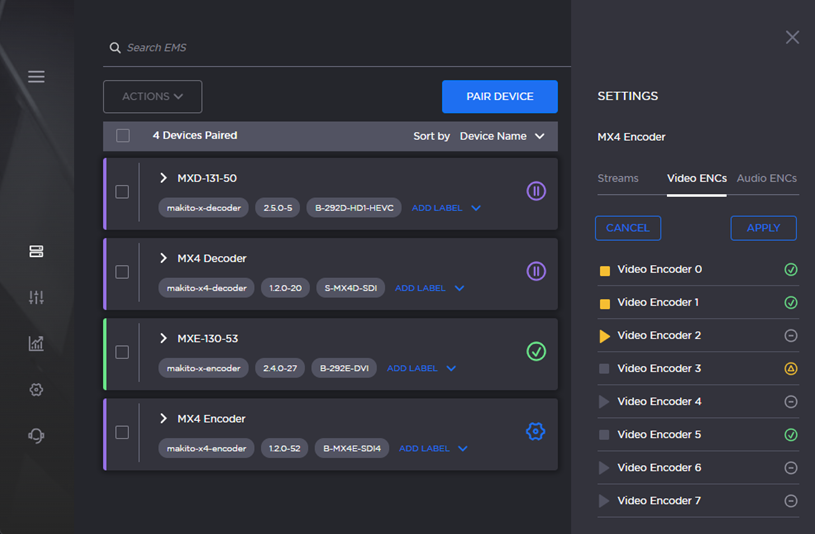
- Click Apply.
- Ensure that the correct actions are selected and click Confirm.