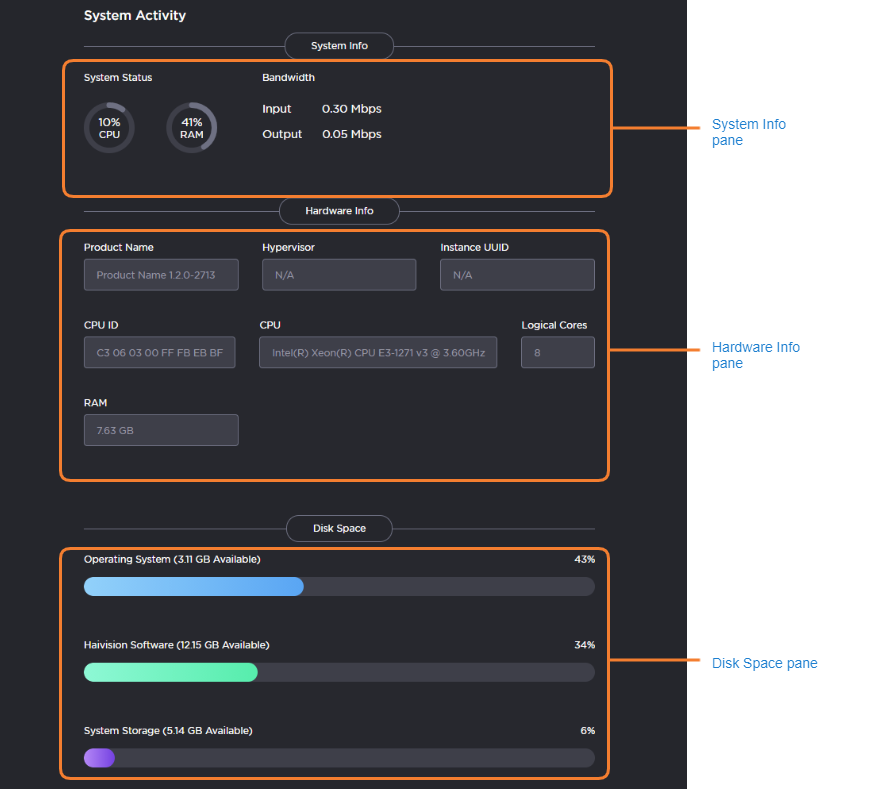Viewing System Activity
The web interface includes dashboards to provide a quick view of the overall system health. The System Activity dashboard shows the current status snapshot of your system as a whole, including information about the system, hardware, and disk space.
To view the system's activity dashboard:
- In the side menu, click Reporting.
- Click System Activity in the navigation toolbar. The System Activity dashboard appears:
The System Info pane provides the following information:
- CPU usage
- Memory usage
- Input/Output network bandwidth
The Hardware Info pane provides the following information:
- Product edition and version
- VMware information (if applicable)
- CPU, number of logical cores, and RAM information
- Service tag
The Disk Space pane provides the following information:
- Operating System
- Haivision Software
- System Storage