Licensing Your VMware Appliance
To run EMS under a VMware platform, you need to obtain a valid license key for the VM from Haivision Technical Support and enter this on the Licensing page.
- After signing into the Web interface, if you see a License Required dialog, click Add License.
-or-
In the side menu, click System Settings. Then, click Licensing on the navigation toolbar. - On the Licensing page, click Copy to clipboard to copy the current product details to the clipboard for use in the following step.
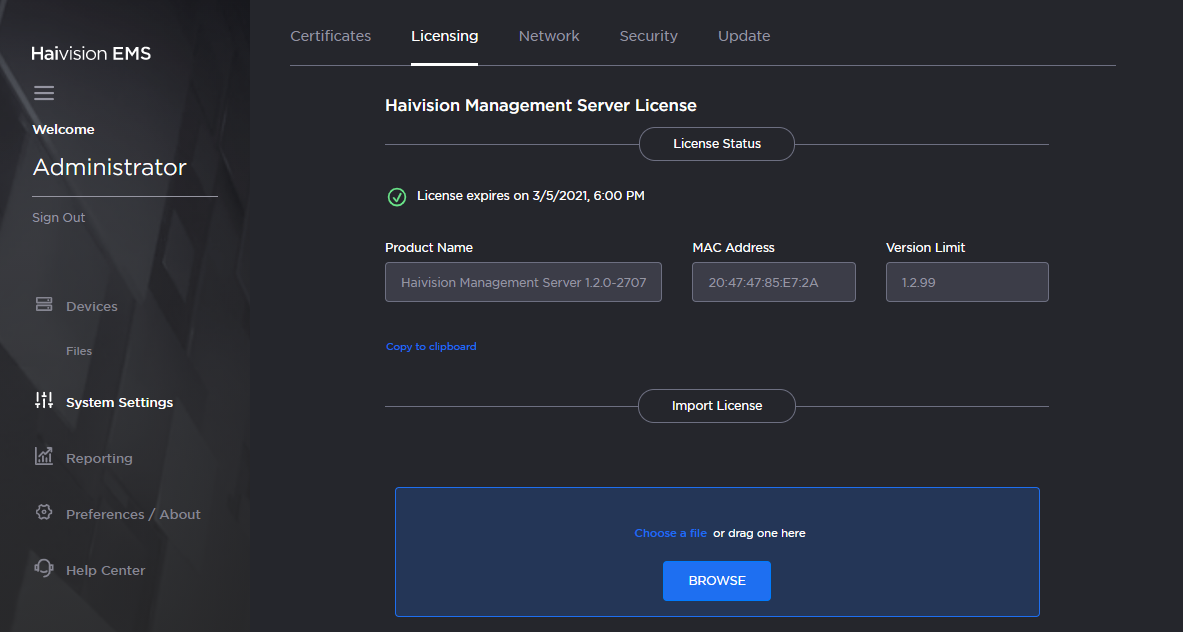
To request a license for your product:
Log in to the Haivision Support Portal.
After logging in, click License Requests.
Click the New button.
Select the appropriate device type and click the Next button.
- Fill in the form with the appropriate information, and click Save.
Your license request is submitted and you will be contacted by a Haivision representative shortly with a license key for your product.
- Once you have the license file, drag it into the Import License drag area or click Browse.
- Click Upload to load the license.
For configuration and operation information, please refer to the User's Guide.
