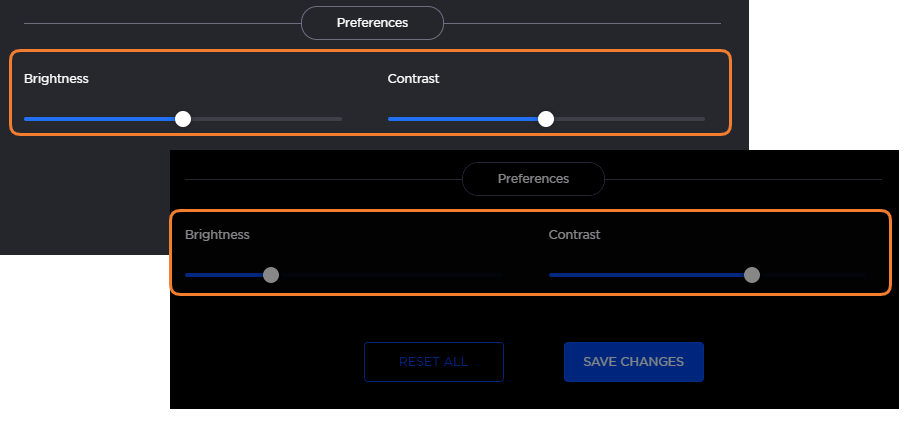Preferences/About Screen
The Preferences/About screen allows you to:
Customize the brightness and contrast of the web interface.
View the current product version and build of your software.
To adjust the brightness and contrast of the web interface:
In the side menu, click Preferences/About.
Under the Preferences section, adjust the sliders to the desired brightness and contrast settings.
Click the Save Changes button to save the settings, or click the Reset All button to restore the default brightness and contrast.
To view the current version and build of your software:
In the side menu, click Preferences/About.
Under the About section, the version number and build number are shown.
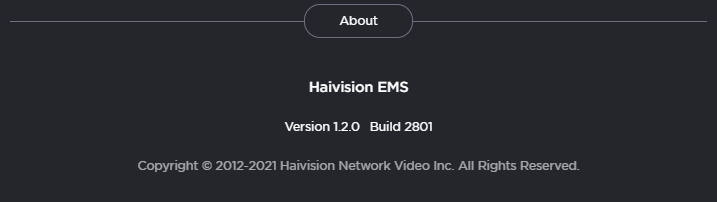
About Info