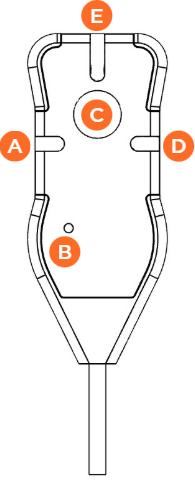Using the Remote Control
Connect the remote control to the unit via the USB cable.
Note
When the remote control is connected, the Power indicator switches on and the other indicators blink for 3 seconds. | Live | The Live operation is starting. | |
| The Live is in progress. | |||
| Off | No Live action is running. | ||
 | Power | The remote control is connected to the unit. | |
| Off | The remote control is not connected to the unit. | ||
 | Live Button | Short press | When no action is running, starts a Live. |
| Long press | When no action is running, starts a Record. | ||
 | Record | The Record operation is starting. | |
The Record is in progress. | |||
| Off | No Record action is running. | ||
 | Tally Light | The Unit is ON Air. | |
| Off | The Unit is not ON Air. |