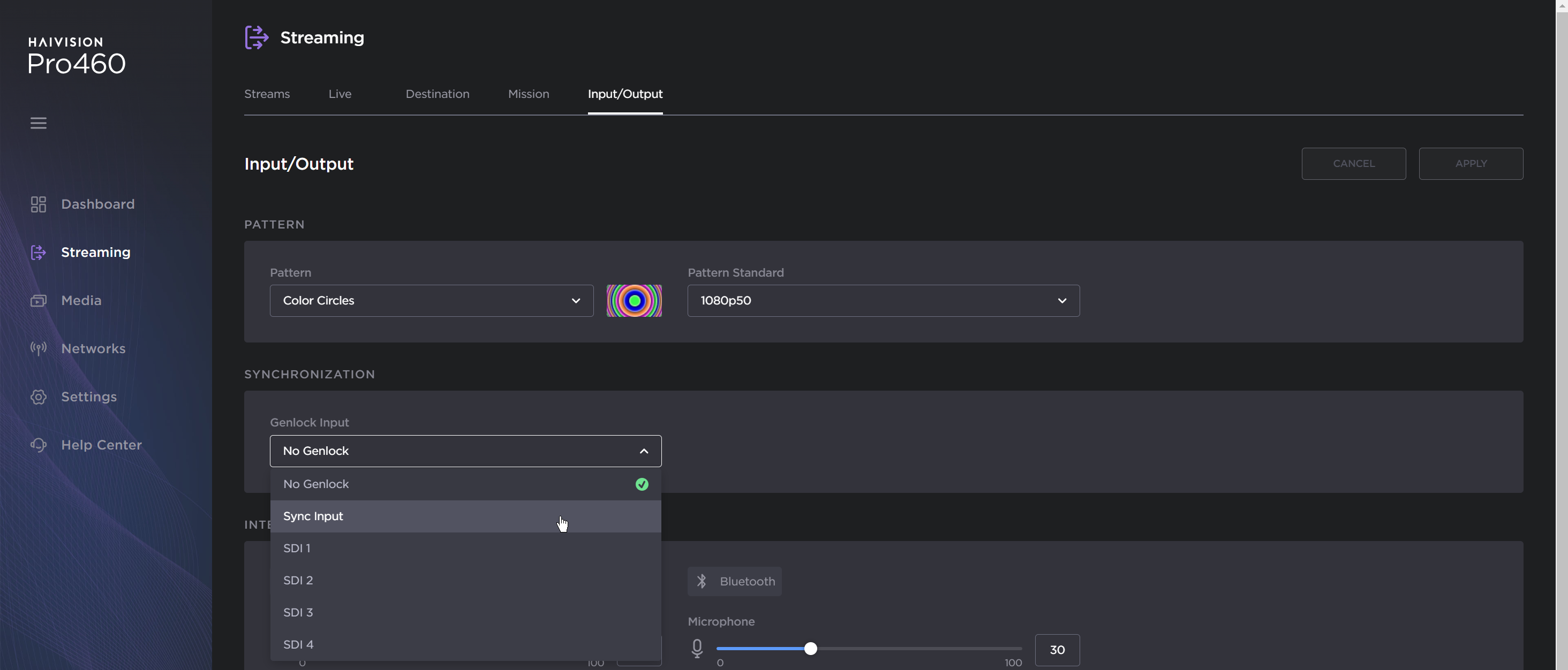Using a Genlock Input
Note
- In Multi-encoding mode, when no Genlock Input is selected and SDI 1 is selected for encoder 1, the Video Source for encoders 2, 3, and 4 is forced respectively to SDI2, SDI3, and SDI4 with no possibility to change.
- The Sync Input supports SD Black Burst and HD Tri-level signals in the following formats: PAL, NTSC, 720p25, 720p29.97, 720p30, 720p50, 720p59.94, 720p60, 1080i50, 1080i59.94, 1080i60, 1080p25, 1080p29.97, 1080p30, 1080p50, 1080p59.94, 1080p60.