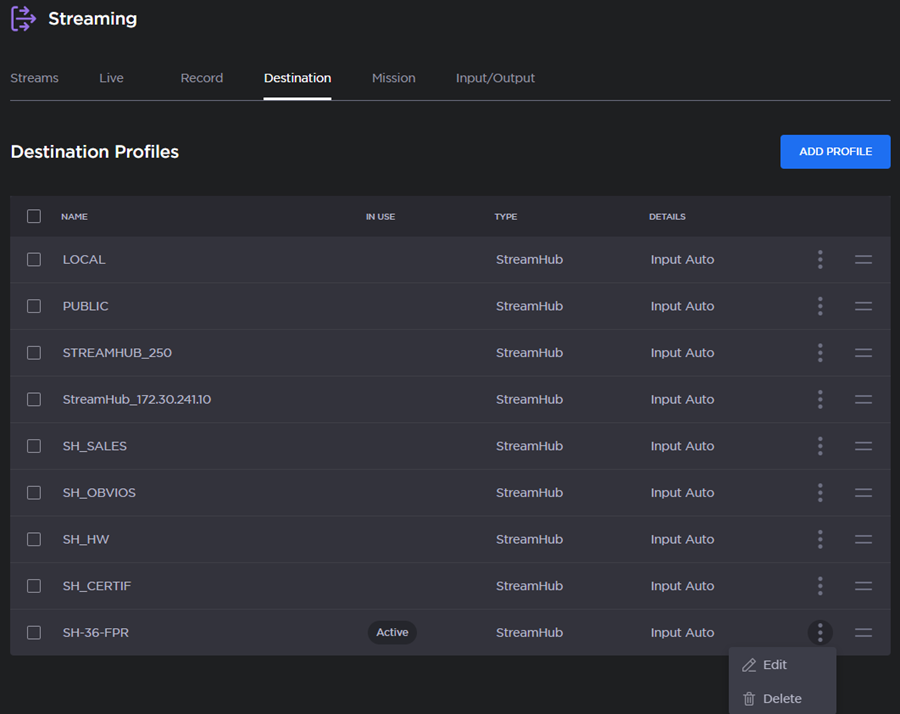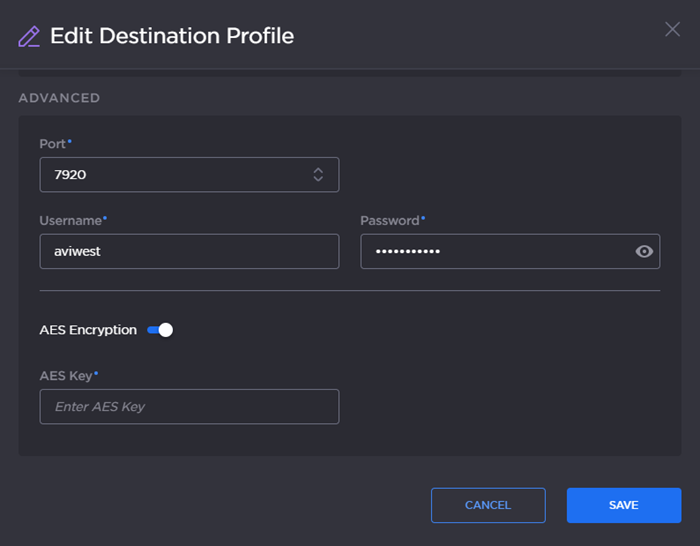Enabling / Disabling AES encryption
You can decide to encrypt a video during a Live operation, provided the destination server's license includes this option.
You can enable and disable the video AES encryption from the Unit Panel or the Web Interface.