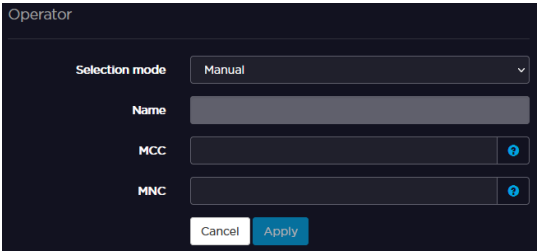Manually Selecting a Cellular Operator
The option to set the MCC (Mobile Country Code) and MNC (Mobile Network Code) manually is only available on the Web Interface.
- From the Home screen, click on the modem line.
- Select Manual in the Selection mode scrolling list.
Fill the MCC and MNC fields.
- Click on Apply.