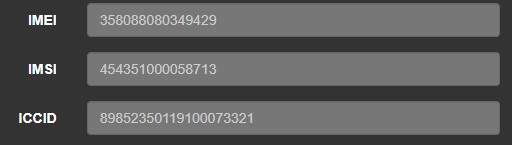Getting IMEI, IMSI, and ICCID Numbers
Connect a QUAD CellLink to the unit to enable cellular networks. See Connecting a Quad CellLink to the Unit.
To view the various ID numbers related to the SIM card and modems:
IMEI (International Mobile Equipment Identity) number – A unique 15-digit number that identifies a cellular device within a mobile network. It identifies the modem embedded within the unit.
IMSI (International Mobile Subscriber Identity) number – A unique 25-digit number that identifies a mobile subscriber. It identifies the SIM card inserted in the unit.
ICCID (Integrated Circuit Card Identifier) number – A unique 19- to 22-digit number that identifies a SIM card. It identifies the chip of the SIM card inserted in the unit.
Note
For legal purposes, you may need to register the IMEI, IMSI and/or ICCID numbers of the modems used.