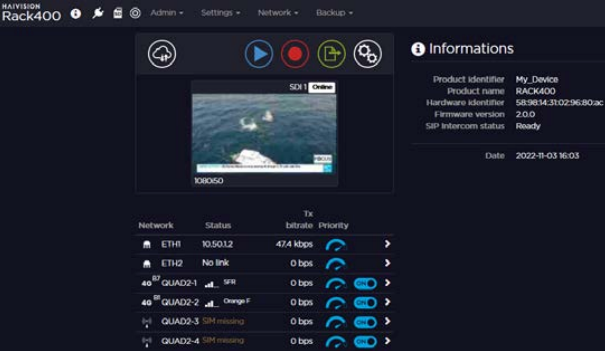Ethernet Connection
- From the unit panel Home menu, select

Launch a web browser on your computer and enter the unit IP address and append "
:8888" to it. Example:10.50.1.139:8888
The login screen opens:
Enter the login and password.
Important
It is highly recommended to modify the default password.
The web interface opens: