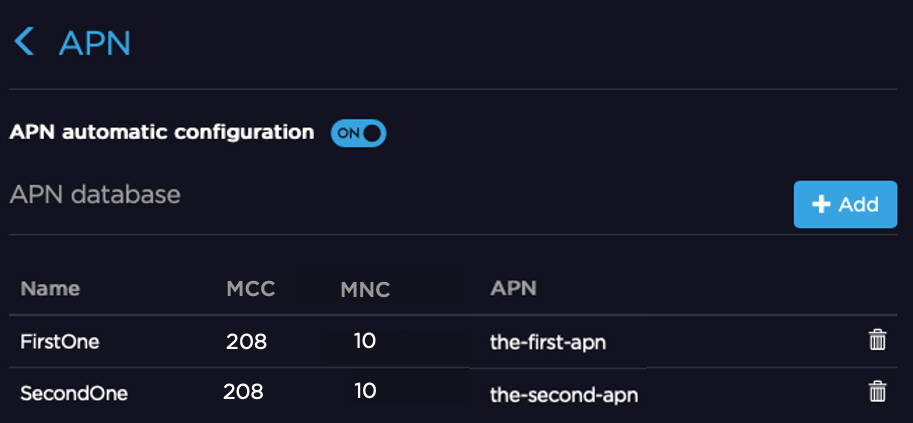Enabling / Disabling the Automatic APN Configuration
When APN Automatic Configuration is enabled, an APN is automatically assigned when a new SIM card is inserted.
From the Web Interface, click on Network > APN.
Important
By default, the APN Automatic Configuration is enabled.
- Click