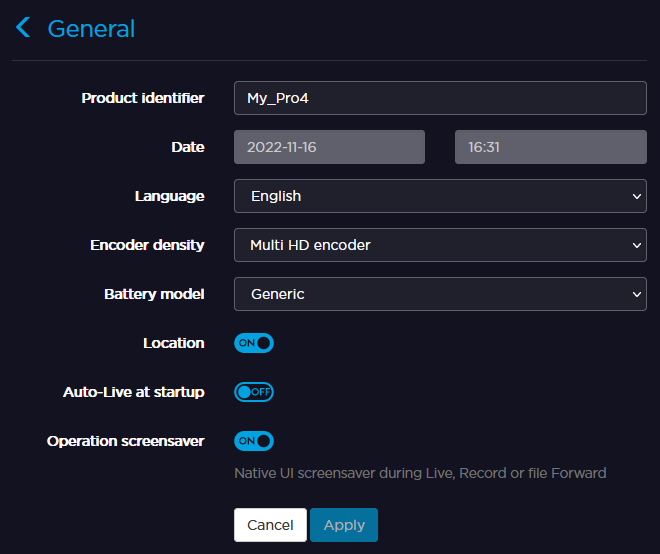Selecting the Battery Model
To select the battery model from the Unit Panel, or from the Web Interface, see the sections below.
Unit Panel
- From the Home menu, tap
 >
>  > General > Battery model.
> General > Battery model. Select your battery from the list.
-
Note
- If the battery used is not listed, select Generic.
- When Selecting IDX Endura, battery stats are improved.
Web Interface
- From the main screen, click Settings > General.
In the Battery model dropdown list, select your battery.
-
Note
- If the battery used is not listed, select Generic.
- When Selecting IDX Endura, battery stats are improved.