Health Check Tools
There are a number of ways to monitor and check the health of your Haivision solution. You'll find built-in commands and free third-party software can be very useful in gauging speed, bandwidths, and network transit delays.
Haivision highly recommends running a Trace Route to determine the quality and latency of your connection. Some Internet Service Providers lease lines and receive revenue to piggyback onto other networks, which can cause latency and additional “hops” for your signal to reach the CDN entry point.
Console UI Terminal Commands
When monitoring a device, enter these commands in the Console UI terminal window.
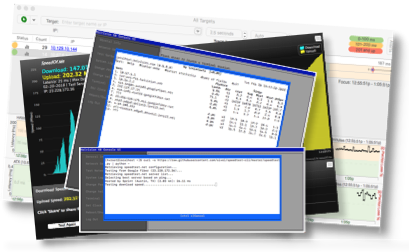
Third-Party Tools
- SpeedOf.Me – a speed test tool.
- speedtest.net – a less realistic speed test than SpeedOf.Me.
- Ping Plotter – graphs route between localhost and remote server (available for PC and Mac).
