Customizing Your InfoCenter Experience
Clicking the User Preferences button in the sidebar opens a dialog as below:
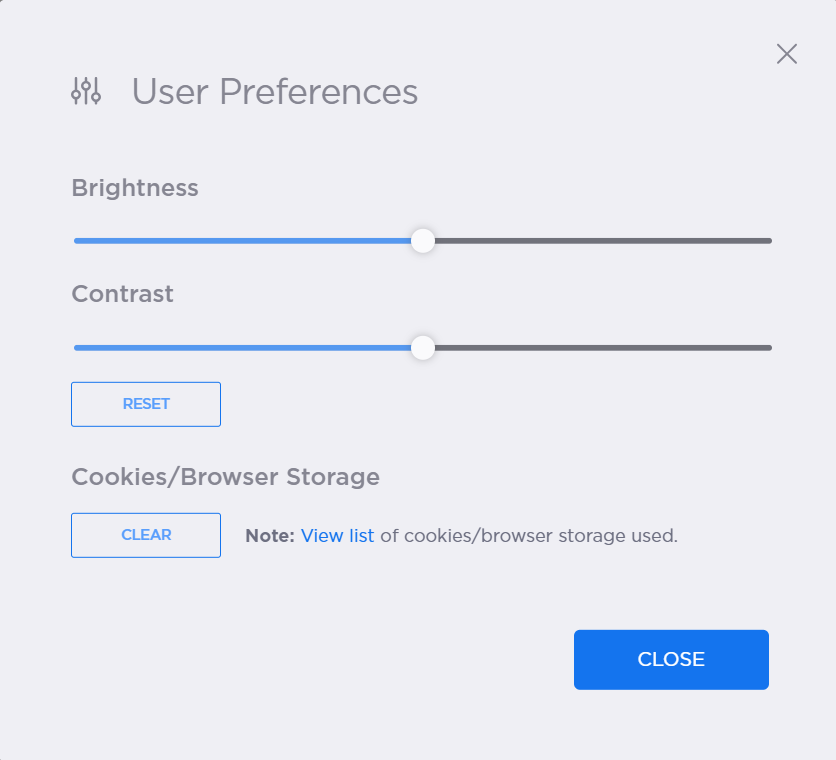
Using this dialog, you can customize the following while browsing the InfoCenter:
- Brightness and Contrast: Use the sliders to adjust the brightness and contrast of the UI and text elements. Click the Reset button to reset to default.
- Cookies: Clicking the Clear button deletes any optional cookies that you have previously accepted, and subsequently resets any customized preferences to default. After refreshing your browser or navigating to another InfoCenter page, the cookie warning message re-appears and only required cookies are used until you accept the warning message. See Privacy and Cookies for more information on cookies and other local storage used by the InfoCenter.
